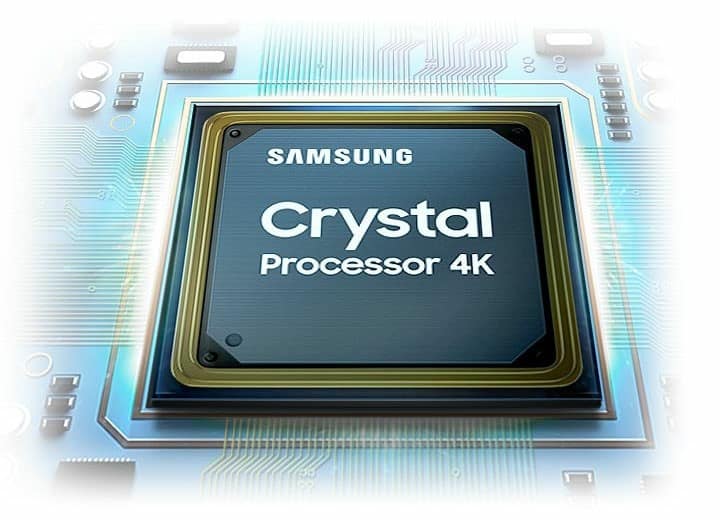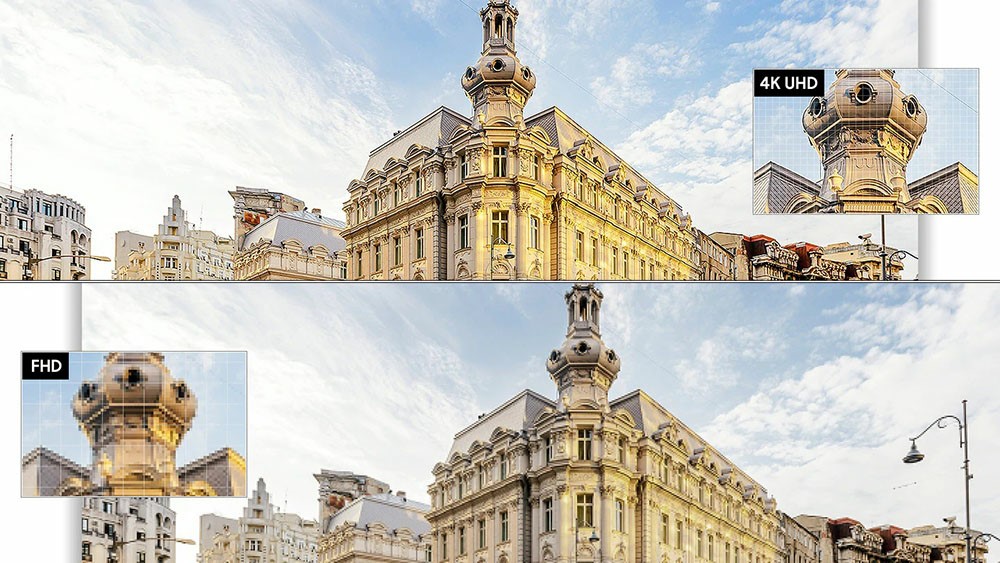Samsung Reviews
Samsung TU7000 Review (2020 4K Crystal UHD TV)
Samsung TU7000 Review (2020 4K Crystal UHD TV)
Pros
● Good 4K up-scaling
● Great contrast ratio
● Extremely low input lag
● Affordable price
Cons
● Only two HDMI ports
Samsung is on a roll when it comes to its TVs division and there seems to be no stopping to that the last few years. OLED may still be the king in image quality but Samsung has managed to remain the number one manufacturer for more than any other competitor would like. For 2020 Samsung has mixed things a little bit as with the arrival of more 8K TVs performance had to be scaled accordingly. And while QLEDs are their main attraction for one more year in our Samsung TU7000 review today we will be looking at a model that is mostly aimed for the average Ghanaian.
Now the TU7000 is the most affordable Crystal UHD TV on offer from Samsung this year. Featuring a VA LCD Crystal Display with an Edge LED light system and armed with a Crystal Processor 4K the TU7000 supports HDR10, HDR10+ and HLG and comes with a 2.0 channels audio system.
Design
Even with its affordable tag, the TV manages to have a rather nice design even if it is simple and more or less plain. Keep in mind that what we have here is the lowest UHD model you can get from Samsung this year but we can say with certainty that it’s not as cheap looking as some other lower tier UHD TVs we have seen. All connectors are placed at the back and what we liked the most is that Samsung has placed them all looking sideways which can definitely help if you want to wall mount it.
The TU7000 features a 3-way boundless design as many of the other Samsung TVs this year which means that the top and both sides are relatively thinner compared to the lower part of the TV. Although calling it completely boundless is a bit of an overstatement its bezels and borders are thin enough not to be distracting. Also the TVs overall thickness is about 2.36″ (6 cm) which is almost the same as the TU8000 making it look good enough on a wall without protruding much from it.
The back of the TV is covered completely in plastic and as with all Samsung TVs it has a very characteristic textured design. All connections are grouped together on the left side of the back panel and placed on a special inset that can help in case you wall mount the TV. One thing we definitely liked here is that unlike many other TVs the TU7000 has the power connector next to the rest making cable management and grouping so much easier. The VESA wall mount holes along with special grooves on the lower part for cable management are the only other elements found here.
The TV features a standard bench type stand that is certainly better for stability but worse on the looks. The stand legs are made out of plastic which was to be expected really in this price and they don’t need any screws as they clip into place making them far easier to install. The legs don’t have a special cable solution with hollow backs to allow for cables to hide but at least we get special clips that attach to the back of each leg for grouping them together easier.
The TV gets a more traditional, fully featured remote. The remote is made out of plastic and features rubber buttons and you will find all the controls you would expect from a plain remote like a numerical pad, menu and settings navigation buttons, volume and channels controls, a few playback and function buttons along with three dedicated buttons that include Netflix, Amazon Prime and Samsung TV plus.
Although we love the One Remote design and functionality we do get the reason behind Samsung’s decision to go for a simpler remote here. It may not offer the fancy looks and streamlined functionality of the One Remote but it will get the job just fine for the price you pay.
All in all the TU7000 is a TV that comes with pretty solid build quality if you consider that we are talking about an affordable 4K TV Samsung offering this year and certainly is not giving away its budget nature when you first look at it.
Video Quality
Processor technology used
The Crystal series comes with a few changes in specs compared to the 4K and 8K QLEDs and one of the most notable ones is the different processor that it’s using. The TU7000, just like the TU8000 that we had tested recently, comes equipped with what Samsung calls a Crystal Processor 4K. Now there is some lack of information on what differences there are in this processor compared to the more capable Quantum processor that is used in the QLEDs but what is immediately apparent is that it’s missing any kind of AI capabilities for both image and audio processing.
And while AI may sound like a very cool and fancy word to use in marketing we would say that even without it the Crystal Processor 4K was very capable at up-scaling low resolution images into 4K. The same observations we did in our Samsung TU8000 review and we can say the same about the TU7000. Up-scaled images were very good with no major artefacts from the up-scaling process showing the really good work Samsung did in this department even with a less capable processor. We did try from very low resolution images that ranged from 480p all the way up to 1080p and the resulting images had good clarity with enough details.
But as with the TU8000, it’s not only the AI image processing that is lost as there are certain audio features that are connected with this AI that are missing as well. As such the TV only features what is called Adaptive Sound and not much else in terms of audio. But we will analyze this part in the dedicated audio section.
Lighting technology used
In contrast to OLED technology when we are talking about LED LCD TVs there are many different types of lighting systems that manufacturers use. For the most expensive models some kind of Full Array with Local Dimming (FALD) system is utilized while for the more cheap models Samsung opts to use an Edge LED system. This year they even spiced things up a little with the slightly improve Dual LED system used in some 4K QLEDs and the top TU8500 Crystal UHD TV. But it seems that the two lower tier models, the TU8000 and obviously the TU7000 come with the simpler Edge LED light system.
HDR support
If there is one feature that is universally the same across the whole 2020 line-up is on the HDR protocols that are supported. This means that the TU7000 comes with the basic HDR10 which is mandatory for 4K UHD payback, HLG that is used mostly for broadcasting content while there is also the more advanced HDR10+ which is using dynamic metadata and was created by Samsung in order to rival Dolby Vision.
Dolby Vision is obviously missing completely from all Samsung TVs the last few years so the TU7000 couldn’t be any different. But to be honest it doesn’t really matter as it wouldn’t make a big difference even if it was supported. But for the sake of consumers we do hope this rivalry to end at some point as right now there are only a handful of TVs that support both HDR10+ and Dolby Vision making the choice of what to buy even harder.
Yes Dolby Vision has a big head start but don’t forget that Samsung is still number one in TVs and this gives them a big leverage.
Color coverage
The TU7000 does not have Samsung’s heavily advertised Quantum Dot technology and instead uses what they call a Crystal Display which we had seen before in the TU8000 also. This meant that color coverage would be dramatically lower than any QLED can do and would be close to the numbers we got from the TU8000.
Now, according to our measurements the TU7000 managed to cover about 76% of the DCI-P3 color space and about 55% of the wider REC.2020 color space. These numbers were close to what we were expecting to get and are indeed slightly lower than what the TU8000 had managed to give us.
Motion performance
Next comes our motion tests with the TU7000 using a 60Hz panel while its backlight dimming frequency is set at 120Hz which means that with specific settings flickering may be visible. In general motion performance could be described as adequate for this category although some blur is visible in certain scenes. But in general for such an affordable TV we could not say that we had any major problems with it.
Motion interpolation is available and did a valiant effort to smooth out motion with satisfactory results. To enable this you need to turn on the Picture Clarity setting and adjust the judder reduction slider accordingly. Keep in mind that a high setting will make the Soap Opera Effect to appear which makes content look like it was shot on video.
Black Frame Insertion (BFI) is also available, which was a bit surprising to be honest in such a low cost model, but it’s performance is a mixed bag. With BFI the TV inserts black frames in between two individual frames which is a neat trick to smooth the motion. But it’s not all good with this technology. On the one hand BFI can smooth motion with very good results but a combination of visible flickering, lower brightness and image duplication make this not such an ideal option for this specific model.
As it was the case with the TU8000, the TU700 does not support any kind of Variable Refresh Rate (VRR) either it is FreeSync, HDMI Forum VRR or G-Sync. If you want any of these then you will have to look at one of the QLEDs unfortunately.
Input lag
Last on our tests comes the input lag and this is one area that all Samsung TVs in 2020 have really excelled at and to be honest we were hoping to get similar numbers also with the TU7000. Obviously to get the best results you will need to enable Game mode and with this we managed to get 10.7ms which is extremely good and more or less in line with the numbers we have seen across the 2020 lineup. This number is an average of 1080p and 4K resolutions with both of them staying pretty close to each other.
One thing that was a bit odd was the input lag we measured outside Game mode as we got a 39ms reading which was rather surprising when some other higher models had gave us much higher numbers outside Game mode. So this TV can be considered excellent either you plan on using Game mode or not. There is also Auto Low Latency Mode (ALLM) support that can be used with both the PS4 and Xbox as both consoles support it.
For our real world testing we went on a runs of Fifa 20 on our PS4 and the TU7000 did an excellent job at rendering all our reactions and commands with blazing fast accuracy making this one a great gaming TV.
Image quality impressions
When it comes to low budget TVs it is really difficult to judge them harshly just because they cannot perform the same way as some of the top models can. So when you look at the TU7000 you should always think in what category it belongs to and how much it costs for what it offers. So in this regard this model doesn’t offer any real surprises and having tested the TU8000 before hand we knew more or less what to expect from this one.
This model was obviously not meant to wow anyone with its performance. It clearly is meant for those that want an affordable 4K TV to get the job done and in this regard it will serve you just fine. Just don’t expect anything fancy out of it as its weaknesses do not allow it to be anything more than just an affordable budget friendly model.
Audio Quality
On the audio department we were not expecting to find anything different than the other Crystal UHD TVs and indeed we were right. The TU700 features exactly the same audio system as the TU8000 meaning that a 2.0 channels system with a total of 20 watts power is responsible for all sound needs. As a result this TV can do just fine in casual viewing with clear sound that can get pretty loud and with very distinct dialogue but if you are expecting to get any kind of surround immersion you are out of luck.
We say exactly the same thing every time we see a TV with a simple 2.0 channels system. For casual viewing, sports and broadcasting it can do the job just fine. But if you expect to get surround action in a movie no matter what kind of virtual technologies these TVs may get they can never offer a convincing result.
TV sound can get pretty loud but high volume doesn’t necessary mean quality. On the low end the audio lacks any depth or punch and it will never offer you the ground shaking experience of a subwoofer. As a result bass feels less than stellar and uninspiring. There is so much two small woofers can do so no real complaints here really.
The TU7000 supports Dolby Audio and while it cannot playback Dolby Atmos it can pass it through its HDMI connection as it features the necessary eARC technology. If there is one feature that could be describes as slightly more “advanced” this is Adaptive Sound. What this does is to automatically make adjustments to the audio settings according to the content being played at each moment in order for you to get the best sound experience possible.
There are many more expensive TV models that offer the same basic audio experience that it was no surprise to get the same here really. Things are crystal clear when it comes to these basic 2.0 channels audio systems these TVs come equipped with and if you want something better to up your viewing experience you will have at the very least get a soundbar which can really offer far more than you will get here. There are now soundbars that can even go for a full 7.1.4 channels audio setup showing how much they have progressed the last few years.
Ports and Connectivity
When it comes to the available connections the TU7000 comes with a very different layout compared to the TU8000 and this is a result of the reduced available ports. As a result, the TU7000 features only side looking ports and even these are reduced in number.
From top to bottom we get an optical digital audio output, a USB port (5V/0.5A), the usual cable/antenna input, an Ethernet port for wired connection to the network, two HDMI inputs and the power connector.
Not much to say here as things are as basic as it can get. Nevertheless we should mention that the available USB port is only v2.0 while the HDMI inputs are v2.0 also. But even so we do get eARC in HDMI 2 which means that the TV can pass Dolby Atmos to an external audio device through it. There is also HDMI-CEC available if you have other devices that also support it.
OS, Apps and Features
When it comes to the smart platform that runs behind the TU7000 there are some differences compared to all the other Samsung TVs this year. And while we still get Samsungs Tizen platform, for the first time the one we do get feels like a more stripped version of the one we got used seeing. While all the basic features are still present there are a few omissions here and there while it seems to have less animations in general than the full version.
As for the user interface if you have used the Tizen platform before then you know what to expect from it more or less. The visual style is a bit different from last year but this was only an aesthetic change and it doesn’t affect its functionality at all. With a bit of navigating around you can easily find what you seek. And speaking of navigation scrolling through the various apps and features was pretty smooth with no visible delay or lag.
Layout is no different than any other version and as such the launcher bar appears on the bottom of the screen that includes all the menus, setting and various app icons while a second row may appear above when selecting certain apps and can show various content including suggestions and information. As always the Tizen platform always had an abundance of apps available and there are many more you can download that can lead to a very crowded interface. That’s why customization features are necessary and Tizen grands you the ability to organize your apps any way you want.
And since we talk about apps and streaming services all the known ones are here including Netflix, Amazon Prime, Apple TV, Disney+, Hulu , Google Play Movies & TV, Vudu, Youtube and Samsung TV plus. Obviously some of them are region dependent so make sure if you are looking for a particular one to be supported in your area. But in general if you are using some of the known ones then most probably you are covered.
When scrolling through the streaming services there was some slight lag, especially when trying to open and close many of them in succession but this was very subtle and never bothered us as you would never change services in a realistic scenario so fast. For a cheap streaming TV this one can do just fine.
But customization is not the only tool available in order to put some order to chaos. Samsung has created what they call the “Universal Guide” which analyzes your viewing patterns and creates a special ‘For You’ page where you can find suggestions on what to view. So in case you are watching a particular series you can find your next episode there waiting for you.
The Tizen in TU7000 may be a watered down version but still comes with strong smart home capabilities. As such there is support for the SmartThings application that you can use and through it you can turn your TV into your smart home hub. This way you can control all your smart home devices including thermostats, smart shades, electronic locks, alarms and vacuum robots among them.
Voice control could not be missing from here either but with the TU7000 implementation is a bit different. Rather than having it built-in you will need an external voice control device for it to work as the TV lacks any microphones that would enable you to issue your commands. So for Amazon Alexa and Google Assistant to work you will need to use an appropriate device and connect it to the TV.
There are a couple more features available that are worth mentioning and these are support for Airplay 2 with which you can stream or share content from Apple devices to the TV. And there is also Mobile to TV mirroring which means you can mirror your mobile device screen to the TV and watch its content that way.
And that’s all as far as extra features is concerned. For such a budget friendly TV we would say that not much is missing. Yes, there are a few omissions we saw in the higher tier models but nothing major that can really affect the overall functionality of the TU7000
Final Thoughts
We have to slowly wrap things up so closing our review what we can say is that the TU7000 has all the ingredients to be an excellent budget friendly TV. On the pros the TV offers very good build quality for its class, it has excellent contrast ratio making it ideal for placing in rooms with low light and input lag is blazing fast which means that it can be an excellent gaming TV. Up-scaling was also very good with very little visible artifacts making it ideal for up-scaling any old content you may have to 4K resolution.
Obviously the price is the number one factor when choosing to buy such a model. And everything should be judged in relation to that. Is the TU7000 a bad model? If you look at it from a budget friendly, affordable TV point of view then we can say that the Samsung TU7000 is an excellent model that can offer you many hours of casual viewing pleasure either it is streaming, broadcasting or gaming.
Samsung TU7000 / TU7100 Specifications
Component Specification
Resolution 3,840 x 2,160 pixels 4K UHD
Panel Type VA LCD Crystal Display
Backlight Type Edge LED
Local Dimming No
Processor Crystal Processor 4K
Refresh Rate Motion Rate 120 (Native 60Hz)
HDR (High Dynamic Range) HDR – HDR10, HDR10+, HLG
Color PurColor
Image Processing Contrast Enhancer, Mega Contrast, Digital Clean View
Audio System 2.0 Channels (20W output power)
Audio Features Dolby Audio, Adaptive Sound, Dialog Enhancement
Connectivity Built-in WiFi5, Bluetooth v4.2, Ethernet port
Connectivity Features Remote Access, Mobile to TV – Mirroring, SmartThings App Support
Ports HDMI : 2 (side) [HDMI 2.0] / eARC Support in HDMI 2
USB : 1 (side) [v 2.0]
Digital Audio Output (Optical) : 1 (side)
RF Connection Input (Antenna/Cable) : 1 (side)
Ethernet Port : 1 (side)
Operating System Tizen 2020 (with less features)
Smart Features Smart TV Powered by TIZEN with Apps and Full Web Browser
Voice Control Support Bixby : No
Amazon Alexa : Yes (Needs external device)
Google Assistant : Yes (Needs external device)
Dimensions 43″ : 37.9″ x 24.8″ x 7.9″ / 963 x 627.3 x 192.5 mm with stand – 37.9″ x 22″ x 2.4″ / 963 x 558.4 x 59.2 mm without stand
50″ : 44″ x 28.1″ x 9.8″ / 1115.8 x 718.6 x 250.2 mm with stand – 44″ x 25.4″ x 2.4″ / 1115.8 x 643.7 x 59.5 mm without stand
55″ : 48.4″ x 30.6″ x 9.8″ / 1230.5 x 782.8 x 250.2 mm with stand – 48.4″ x 27.8″ x 2.4″ / 1230.5 x 707.2 x 59.5 mm without stand
58″ : 50.8″ x 32.3″ x 9.8″ / 1290 x 823.9 x 250.2 mm with stand – 50.8″ x 29.5″ x 2.4″ / 1290 x 748.2 x 59.5 mm without stand
65″ : 57.1″ x 35.6″ x 11.2″ / 1448.4 x 906.2 x 282.1 mm with stand – 57.1″ x 32.7″ x 2.4″ / 1448.4 x 829.8 x 59.5 mm without stand
70″ : 61.9″ x 37.8″ x 13.4″ / 1571.4 x 962.5 x 341.1 mm with stand – 61.9″ x 34.4″ x 2.4″ / 1571.4 x 874 x 59.5 mm without stand
75″ : 65.9″ x 41.1″ x 13.4″ / 1672.2 x 1047.4 x 341.1 mm with stand – 65.9″ x 37.7″ x 2.4″ / 1672.2 x 957.7 x 59.5 mm without stand
Weights 43″ : 18.3 lb / 8.3 kg with stand – 17.9 lb / 8.1 kg without stand
50″ : 25.6 lb / 11.6 kg with stand – 25.1 lb / 11.4 kg without stand
55″ : 31.3 lb / 14.2 kg with stand – 30.6 lb / 13.9 kg without stand
58″ : 34 lb / 15.4 kg with stand – 33.5 lb / 15.2 kg without stand
65″ : 46.1 lb / 20.9 kg with stand – 45.4 lb / 20.6 kg without stand
70″ : 54.5 lb / 24.7 kg with stand – 53.4 lb / 24.2 kg without stand
75″ : 67.9 lb / 30.8 kg with stand – 67 lb / 30.4 kg without stand